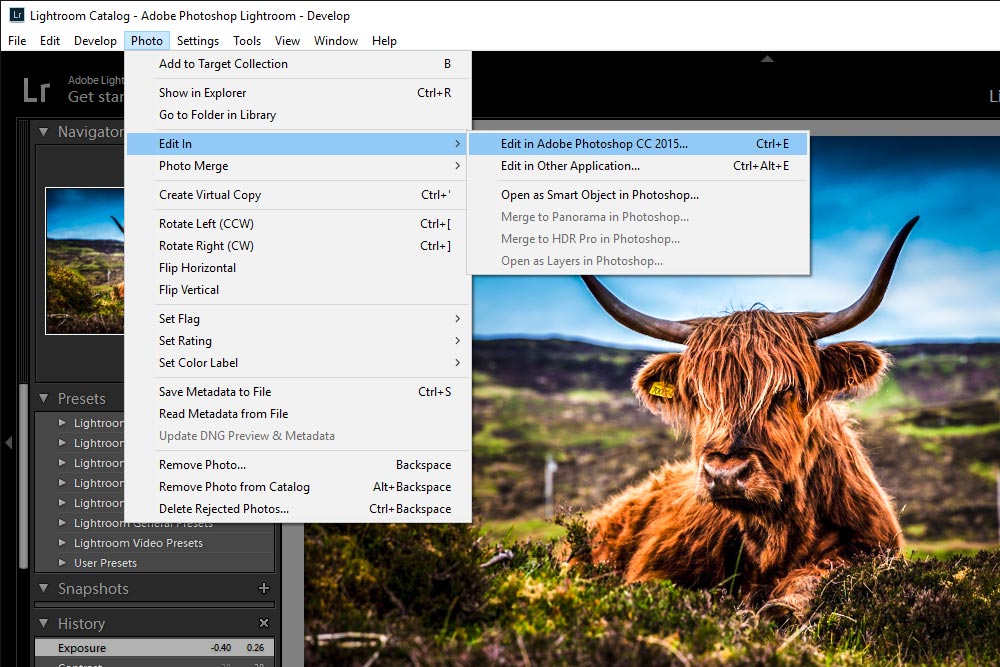Q: Can I tether directly into Adobe Photoshop?
A: Many users ask if they can tether their camera directly into Adobe Photoshop. Unfortunately, Photoshop does not have the capabilities to automatically open new files as they are transferred from your camera. In order to shoot tethered into Adobe, you must use a program like a Lightroom that will recognize when your camera takes a picture, transfer the file to your computer, and open the file on your screen.
Using Lightroom you can check critical focus, composition, and other elements of the photo as you shoot. If you’re wanting to edit a photo in Photoshop, you can right click on the photo in Lightroom and choose “Edit in” and then Photoshop from the fly out menu.
Q: Can I tether directly into Adobe Photoshop?
A: Many users ask if they can tether their camera directly into Adobe Photoshop. Unfortunately, Photoshop does not have the capabilities to automatically open new files as they are transferred from your camera. In order to shoot tethered into Adobe, you must use a program like a Lightroom that will recognize when your camera takes a picture, transfer the file to your computer, and open the file on your screen.
Using Lightroom you can check critical focus, composition, and other elements of the photo as you shoot. If you’re wanting to edit a photo in Photoshop, you can right click on the photo in Lightroom and choose “Edit in” and then Photoshop from the fly out menu.