
So, you’re ready to dive into tethered photography? Awesome! You have the computer and the tethering software and of course you have your camera, but you’re asking, “What’s my cable?”
Fear not, getting the correct cables is a simple process. First, check the computer you want to connect to. Will you need to connect to a USB A or USB C port? Not sure? No worries. Just compare your computer port with the illustration below.
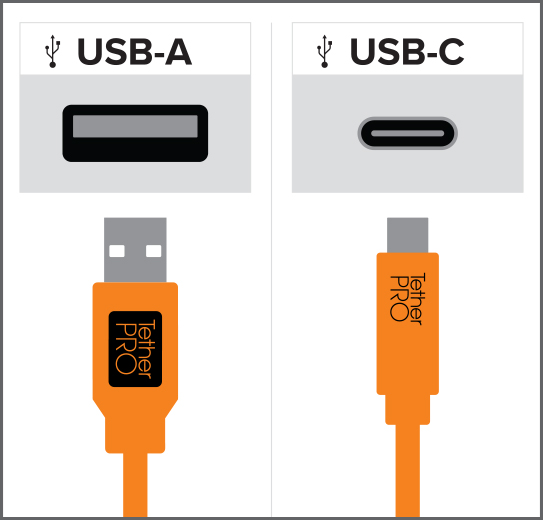
Now, head over to the Tether Tools website and hover your mouse over SEARCH BY CAMERA.
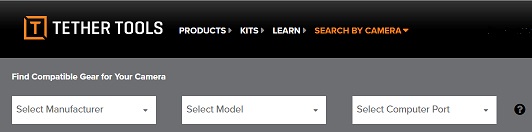
Select your camera make and model, then the Computer port, either USB A or USB C.
When you enter the necessary information, a Recommended for Your Camera section will populate, including the correct cable and software options, plus kits, power options, and more.
The example below shows I’ve entered Nikon D800 and USB A as the computer port.
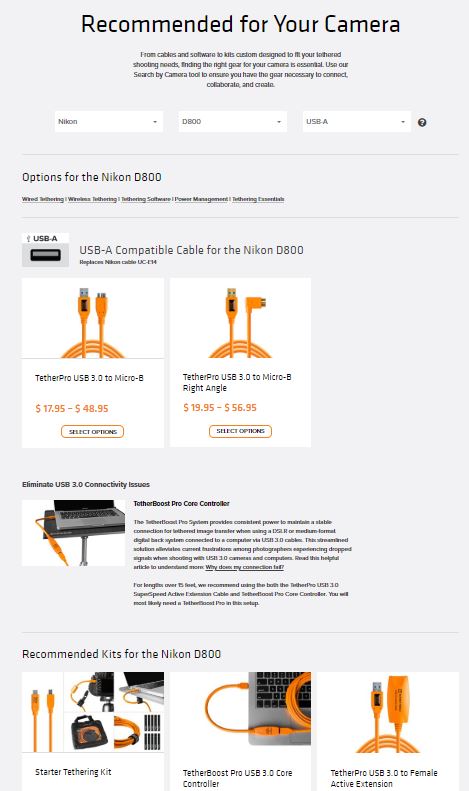
The Nikon D800 has a USB 3.0 Micro B port as its output speed (3.0) and Micro B as its USB port type or shape. And the computer connection is a USB A.
The correct cable for this arrangement is the USB 3.0 Micro B cable, SKU CU5454 and it comes in a Right-Angle version as well, SKU CU61RT15-ORG. We highly recommend getting the TetherBoost Pro for this cable arrangement, check out the chart below:
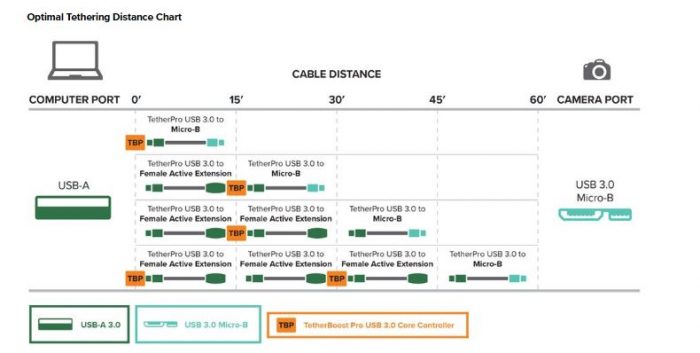
Each cable we offer has its own Optimal Tethering Distance Chart found under the Learn More section on its product page.
Questions? Please contact us at customersupport@tethertools. We’re here to help!
Bio: Catherine Slye is a fine art photographer and manages all technical support for Tether Tools. @catslye and online at www.catslye.com.




