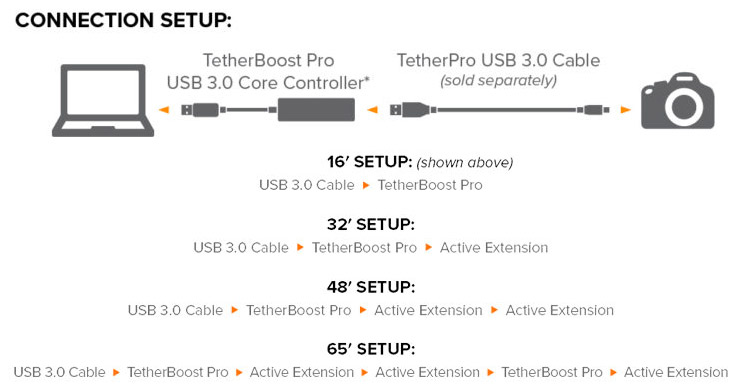Why does my USB 3.0 connection fail?
Are you having trouble connecting your DSLR USB 3.0 camera to your computer using tethering software such as Lightroom, Capture One or other tethering software programs? You’re not alone. USB 3.0 camera users including Nikon D800, Nikon 810, Canon 7D Mark II, Canon 5D S, Canon 5D SR, Sony A7ii and digital back owners are experiencing dropped tethering connections or are unable to get a tethered connection started at all. The core issue is that computer manufacturers, mostly in an attempt to be as efficient with power as possible, are either under powering or dynamically powering their USB 3.0 ports. In attempts to help with the situation, some camera manufacturers have updated firmware adding a level of uncertainty and complexity to the issue.
Under USB3 specifications you should be able to go 15’ without any issues. However many computer manufacturers are not building USB3 ports to USB.org specifications in order to conserve power. These manufacturers are not currently considering the unique needs of photographers and this is causing these connectivity issues.