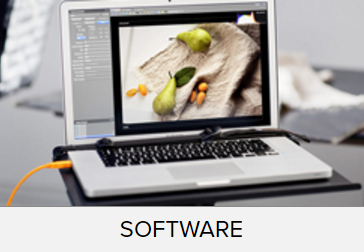
Welcome back! This is the second half of our discussion of what tethering software is available in 2020, be sure to check out the first half.
The right tethering software for your needs begins with your camera. Not sure which software to choose? You’re in the right place – this article will cover some of the top tethering software available for your computer and apps made for mobile devices.
Each software or mobile device app is made compatible for particular camera models and operating systems. We recommend you check the compatibility guides provided by the software maker to ensure the one you choose is both — made for your camera make and model and compatible with your computer or mobile device operating system. Not all software is compatible with all cameras nor with all operating system versions. It is best to check before you download.
Listed in alphabetical order
DSLR Controller
Tethered control of Canon to a mobile device, either Android or iOS, check for compatibility with your Canon and be sure to note they have different websites for Android and iOS versions. Featuring complete camera setting control, focusing, image review, display filters, Live View, and advanced setting control. Low cost.
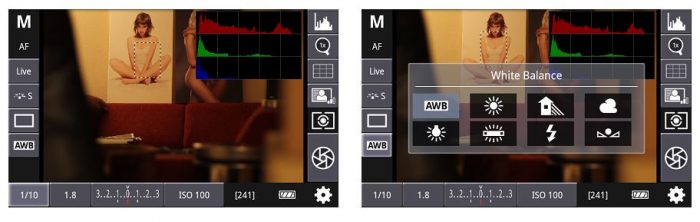
DSLR Controller – Check for Compatibility; Android, Canon and iOS, Canon
DSLR Remote Pro (Breeze Systems)
Breeze Systems offers a wide range of tethering software options for Canon cameras on Windows.. Breeze has a full range of photo booth, event and remote capture options including, multiple camera tethering and photo-booth software for mobile devices too. All software details and camera compatibility can be found at Breeze Systems. Free 15 day trial.

DSLR Remote Pro (Breeze Systems) – Check for compatibility; Windows, Canon.
Lumix Tether by Panasonic
Panasonic Lumix Tether software is compatible on both Win and Mac (OS Catalina 10.15 under verification at the time of this writing), check both links for the most up to date info from Panasonic. Both tethered still photography is available and Live View streaming in Beta. Free download.

Lumix Tether – Check for compatibility here and here.
Nikon Camera Control Pro 2
Nikon Camera Control Pro 2 is a full-feature tethering software package allowing full control of all compatible camera’s settings. Available for Windows or Mac (pre-Catalina 10.15). Live View, image preview and more. Download free 30 day trial.

Nikon Camera Control Pro 2 – Check for compatibility; Windows, Mac.
Olympus Capture
Camera control, Live View, image transfer and easy connection to other software that supports file management, such as Capture One and Lightroom. Supports camera shooting styles and scenes.
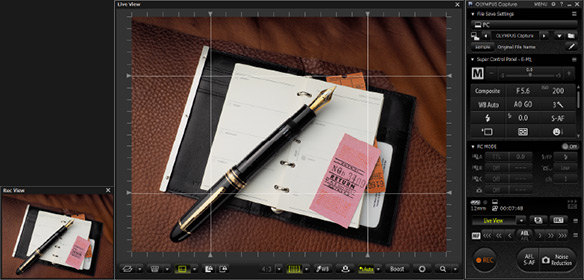
Olympus Capture – Check for compatibility; Windows, Mac.
Pentax Tethered Capture Plug-in for Adobe Lightroom, plus apps to mobile devices
Tethered capture plug-in for Mac (pre-Catalina 10.15) to Adobe Lightroom. Be sure to double check with Adobe for compatibility, Adobe refers users back to the camera manufacturers for the most up-to-date tethering capability info.

Pentax – Check for compatibility; Adobe Lightroom Plug-In, pre- Catalina OS Mac. Be sure to check out their apps for tethering to a mobile device, and check for current compatibility, see image above.
Phocus Mobile 2
Phocus Mobile 2 provides tethering for the X1D II 50C and CFV II 50C connected via either USB or Wi-Fi to an iPad Pro or iPad Air (2019), raw editing capabilities, image import and camera control. Note that for pre 2019 Hasselblad Wi-Fi equipped cameras you will need to use the original Phocus Mobile application. Free download.
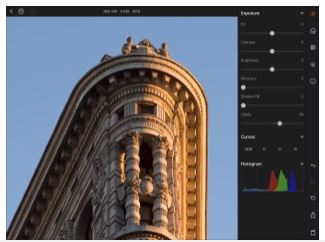
Phocus Mobile 2 – Check for compatibility; iOS, Hasselblad.
Promote Systems USB Tether for Lumix
Camera control, image review and image download for select Panasonic Lumix cameras, compatible with Win and Mac (pre-Catalina). Free 14 day trial.
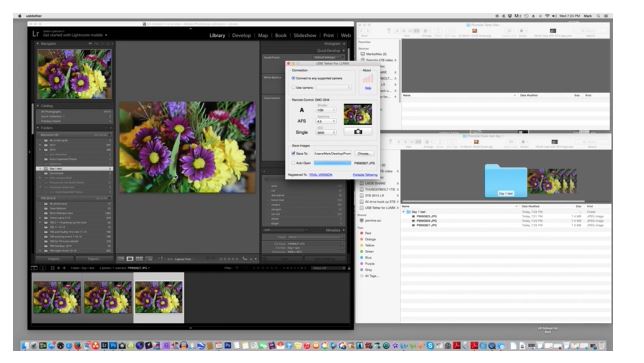
Promote Systems USB Tether – Check for compatibility; Windows and Mac – pre-Catalina OS, Panasonic.
SofortBild
SofortBild is a free tethering software for Mac users working with Nikon cameras. This robust and reliable software features full control of many camera settings, bracketing, time lapse intervals and instant image review. Sofortbild even supports LiveView with compatible cameras. Simple settings to import into Apple’s Aperture and iPhoto (auto import into Adobe Lightroom is provided by setting up Lightroom’s watch folder feature). Free download.
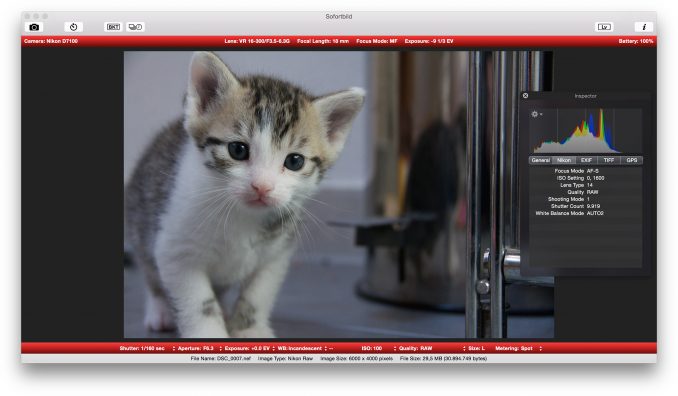
SofortBild – Check for compatibility; Mac – pre Catalina OS, Nikon.
Sony Imaging Edge
Sony Imaging Edge offers camera control, Live View, RAW image edits, image transfer, various viewing options and more. Free download.
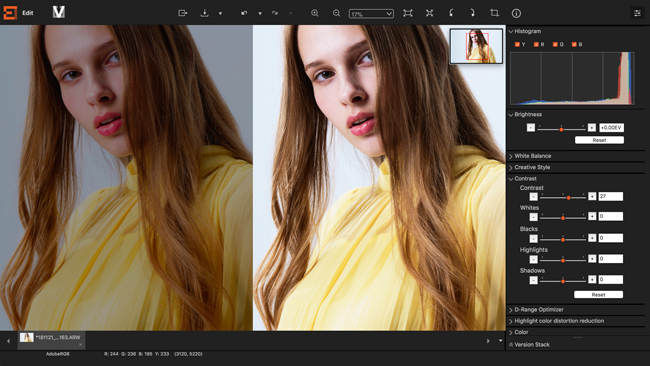
Sony Imaging Edge – Check for compatibility; Windows, Mac, Sony Alpha.
TetherPro
TetherPro offers full tethering control with Nikon and Canon cameras to a Windows PC. Including advanced features such as bracketing, Live View, Histogram, image rating, for superior workflow shooting.
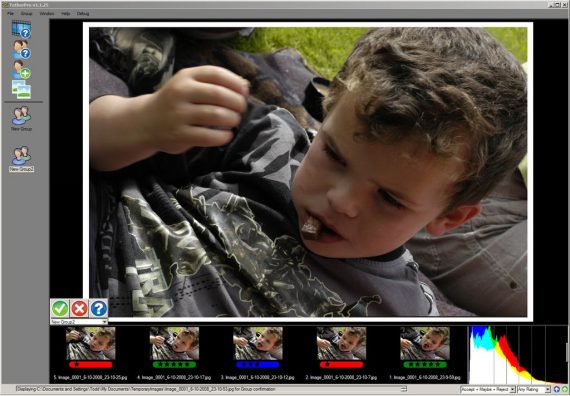
TetherPro – Check for compatibility; Canon, Nikon, Windows.




