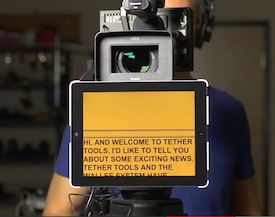
Integrate your iPad into your workflow by tethering it to your video rig or above your camera for the perfect teleprompter setup.
Connect Adapter for 15mm Rails
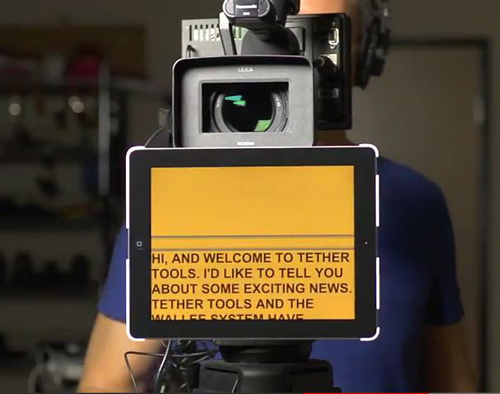
By combining the Connect Adapter, Wallee iPad Case and Connect Bracket, you can achieve this iPad teleprompter setup.

Look Lock® for Smartphones

If recording video with a DSLR is your setup, take advantage of the Look Lock System, which allows you to secure a smartphone above the camera lens on your choice of a 7-inch or 11-inch arm.

Teleprompter Apps
With some applications available today for iPad, iPhone or even an iPod Touch, you are able to have a professional teleprompter setup. Combining mobility with ‘not-breaking-the-bank’ and these solutions become an excellent solution.
We have decided to pick two different teleprompter app systems to highlight. ProPrompter and Telepromot+.
Teleprompt+

Teleprompt+ is available for iOS and Mac. Currently in it’s 3rd Version of the application, the application now offers an all-new design including several more features requested by customers. It is currently available on:
- iPad
- iPhone
- iPod Touch
- Mac Computers
The app offers quiet a few features such as:
- Quick Edit: Edit right down to the last minute and even after prompting has begun.
- Remote Sessions: By selecting a master device or number of devices, the remote control technician can make edits, adjust speed, change scripts, start and stop recording while the remote device(s) in front of your talent displays text and nothing else.
- Video & Audio Recording: Record yourself or your talent with the devices’ built-in microphone, choose either video or audio-only and adjust as you see fit. Export immediately to additional sharing options like Dropbox, Google Drive or email.
- Timed Sessions: Control how you want the speed by setting a time so the script will move at the speed needed to match the duration.
- iCloud Sync & Import/Export: Import text from Dropbox or Google Drive or export scripts and move scripts from one device to another. Devices now can sync through the iCloud and all devices will get the same data and sync changes to all devices.
- Gestures: Pinch and drag left and right margins making your prompting environment comfortable for your talent.
Click here to download or read the full features & benefits of Teleprompt+.
Coming soon is Teleprompt+ 3 for Mac. If you are interested in finding out more information or want to upgrade if you are an existing user, click here.
ProPrompter App
No matter where you are, the ProPrompter software is available on iPad, iPhone and iPod Touch. Great for field reporting, corporate videos, commercials, video podcasting and speeches, prompt anywhere you want.
- Remote Scroll Control: Use an iPad, iPhone or iPod touch to control the scroll speed and re-cue forward or backward in your script.
- Three Script Loading Methods: Email, copy/paste, secure website and direct creation.
- Smooth Scrolling: In landscape or portrait mode.
- All Caps Option: Make your copy stand out for even further reading distance.
- Supports International Language Characters: Japanese, Russian, Chinese and many more.
- Customizable Script Display: Adjust the font, font size and background color of your screen.
- Mirroring and Looping: Perfect for use with the ProMag.
- Gravity Orientation: Set to auto and turn your device in any position and your ProPrompter software screen will follow.
- Cue Point Recognition: Use asterisks in your script to set cue points and jump to exactly where you need to be.
- Excellent in bright sunlight!
Click here to download the app or read the full features & benefits or ProPrompter.
For more information on the ProPrompter Software available for both Mac and Windows, click here for key features and pricing.





