
Bio: Catherine Slye is a fine art photographer and manages all technical support for Tether Tools.
The Air Direct allows you to change the Wi-Fi password from the Default (12345678) to a password of your choosing. Let’s walk through the steps on how to!
Please note: Any password changes to one Wi-Fi frequency, either the 2.4GHz or 5GHz, will translate to the other. If you change the password for the 2.4GHz network, this new password change will also be in effect for the 5GHz network.
(All screenshots show changing the ADU password below are shown on a PC.)
1. Power the Air Direct ON, be sure to charge up the Air Direct battery before use, or use the included DC Power Cable connected to an external battery pack.
2. Set the Air Direct to the 2.4GHz Wi-Fi. (Remember: Password changes to one Wi-Fi frequency will translate to the other.)
3. Set the switch on the Air Direct to ADU. See image below.

4. Connect to the Air Direct WiFi on your computer.
5. Connect to the Air Direct ADU.
6. After the Air Direct Utility Connects, then select ADU in the navigation. See screenshot below.
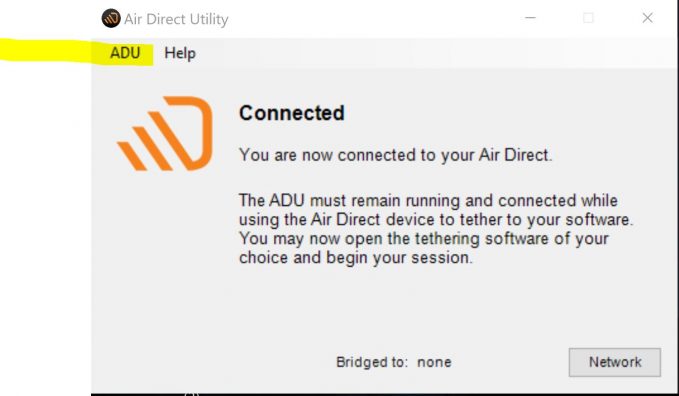
7. Choose Preferences.
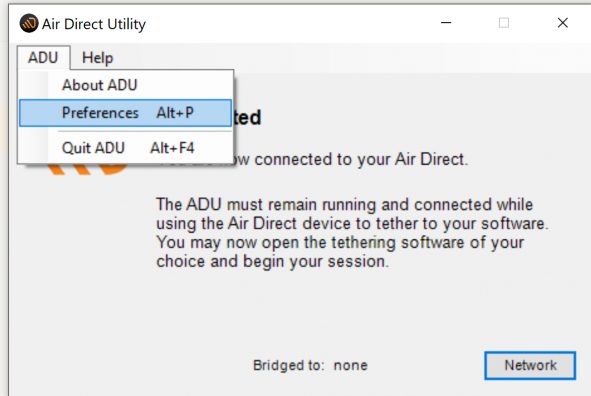
8. The Preferences window will open, then click on Change Password. See screenshot below.
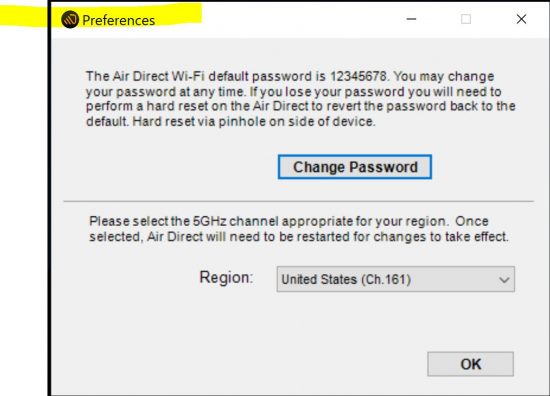
9. The Set New Password window opens.
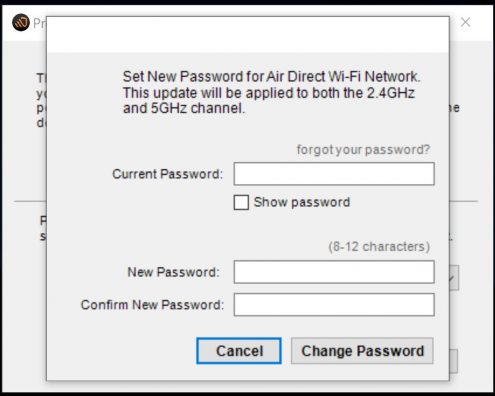
10. Enter the Current Password, then your New Password, then Confirm your New Password. Then click Change Password. See screenshot below.
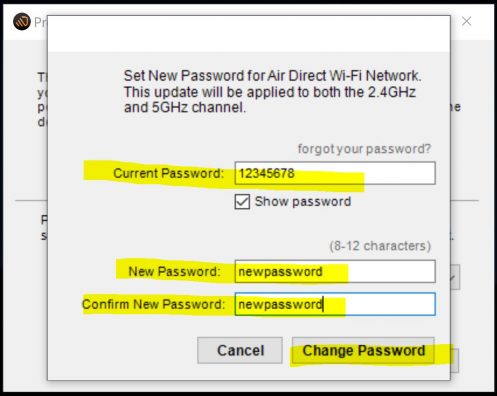
You will receive a Password Change Successful window. Click Ok. See screenshot below.
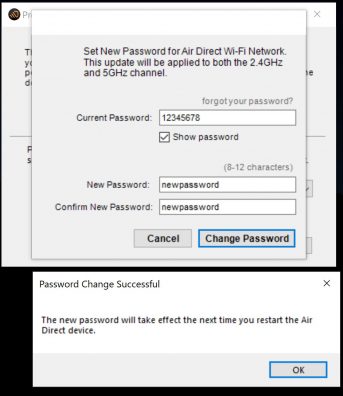
11. You now have to Restart your Air Direct unit for your Password change to take effect. Turn the Air Direct Off, pause, then turn it On. Turning it off will disconnect you from the Air Direct Wi-Fi and from the ADU.
12. Go through the regular steps to connect; same as steps 1-5 listed above.
13. Now, when you connect to the Air Direct Wi-Fi, you will be asked for your New Password.
Note: If at anytime you forget your new password, you will need to Reset the Air Direct, please go to our FAQ.
Questions? Please contact us at customersupport@tethertools.com. We’re here to help!




